The Digital Processing of Images in Archives and Libraries 97
The Digital Processing of Images in Archives and Libraries
Large-scale International Projects
Pedro Gonzalez
The enormous possibilities which the new image technologies offer in the world of
documentation, principally in improving access to information, have scarcely begun to
materialize into large-scale document digitalization projects. This is perhaps because these
new tecbnologies have not yet matured, or adequate standards do not ex.ist, or because
they are unknown to professionals, or are very costly for the normally scarce resources of
archives, libraries, museums and research in general.
However, it is clear that the new image and optical media technologies offer positive
alternatives to previous reprographic systems:
• The digital image may be reproduced to infinity without any type of loss in quality.
• The digital image makes it easier to obtain copies in any other type of medium (paper,
microfilm or computing media).
• above all, the digital image offers extraordinary possibilities re „access“ to information
and distribution (much greater speed in retrieval, the possibility of copies in paper
or magnetic or optical media, electronic editions, the use of communication networks
etc.).
There is a growing interest on the part of Archives, Library and Museum specialists
in the roads opened up by the new image technologies and information storage systems.
However, these professionals find themselves lost in the sea of existing products on offer,
without the necessary information or knowing whether what they are being sold is as
interesting as it seems or in proportion to its cost.
1. Large Scale Digitalization Projects in Archives
In fact, the new image technologies are being used in a multitude of projects being
undertaken in various different centres (archives, libraries, museums), but up till now very
little has been done on a massive scale: in most cases these are very limited approaches
and are of little interest.
Tuming specifically to the area of Archives, it is a fact that some people, encouraged by
the increase in the market of multiple systems at relatively low cost, have been initiating or
are already working on document digitalization and image storage in optical disk in specific
areas. Simple systems made up of a data entry station (microcomputer with scanner), a
user workstation (microcomputer with high resolution screen) connected to a data base
and optical disk server, have been acquired by some centres for experimental use. However,
in general, scarcely the very first steps have been taken, and the range and number of these
experiments is very small.
As regards large scale projects, apart from the Computerization of the „Archivo General
de Indias“ in Spain, we scarcely have any information on any projects in Archives and
Libraries which, add digital treatment of large volumes of documentation to pilot projects:
some years ago now, the National Archives and Records Administration (N.A.R.A.) in
Washington launched a project: „Optical Digital Image Storage System“ (ODISS), which
98 Pedro Gon;<,ile;
it recently published the results an. We have information of an ambitious projects undertaken
in the Municipal Archives of Utrecht {the ARIS project), although according to
some recent information, which we have not confirmed, this project has been temporarily
abandoned1. Nevertheless, in another area – Libraries – the U.S.A.’s Preservation
and Access Commission has designed an important project for the preservation of „brittle
books.“
The ODISS Project (Optical Digital Image Storage System)
The programme started in 1984 and the system was installed in July 1988, in the
NARA (National Archivesand Records Administration) in Washington. Its aim was to
try out the utility of digital image and optical disk technologies for the reproduction,
storage and retrieval of archival documents. In March 1991 the report an this programme
came out, and in July a draft of the Guide to Digital Image Applications for State and
Local Government Agencies was prepared.2
The pilot project was undertaken an a series of personal records of a military character:
(CMSR), which measures a total of approximately 400 cubic feet, although during the
project 220,000 pages were digitalized, some 80 cubic feet.
The resulting system is made up of three subsystems:
1. The Conversion subsystem, which includes the digitalization of original documents
with their corresponding indexing and quality control, which creates flies of digital
images, kept initially in magnetic disk.
The previously prepared documents pass through a high speed scanner (Photomatrix),
· able to digitalize in black and white at 200 dpi and 20 pages per minute, using an
automatic paper feed and CCITT Group III compression algorithm, controlled by a
Unisys-200 microcomputer with a 80286 processor.
Then quality control is carried out, marking the images which have tobe re-digitalized,
followed by indexing. This descriptive information is incorporated into the data base,
by means of Unify relational model software.
Re-digitalization is done with a low speed scanner. In fact, two are used, one in black
and white and another with 256 Levels of grey, until acceptable images are obtained.
The low velocity black and white scanner is an IS-400 Ricoh, in flat format, able to
digitalize at 200, 300 and 400 dpi For documenta which require the use of grey levels,
a Xerox Inca-38 is used, capable of working at up to 400 dpi and 256 grey Levels.
A scanner, able to digitalize microfilm, microfiche and window cards of 16 and 35 mm,
manufactured by Photomatrix Corporation, is also used.
2. The storage subsystem: transferral of digital images to optical disk for lang term
preservation.
1 WANG. Archive Information System (ARIS). Culemborg, 1990.
2 National Archives and Records Administration (NARA): „Optical Digital Simage Storage
System. Project Report“. Washington, 1991; National Archives and Records Administration
(NARA): „Digital Image Application and Optical Media Systems: Management issues, technical
trends, user experience. Guidelines for State and local Gobernment Agencies. A Joint Report by
National Archives and Records Administration and National Association of Government Archives
and Records Administrators“. Washington, 1991.
The Digital Processing of Images ·in Arch-ives and Libraries 99
When the digitalization of a block of documents has been completed, this block is
transferred to an optical WORM disk (Sony, 12in), and a backup copy of it is made
as soon as both side are full. For the 220,000 pages 5 optical disks were used. The
optical disks are handled by a juke-box, · also Sony.
3. The retrieval subsystem, responsible for reference to and retrieval of filed images.
Made up of two work stations (microcomputers with 286 processor) for the records
staff and one more for the public, allowing access to the information contained in the
data base through each one of the 13 search fields (name, regiment, company, etc.)
and direct, later display of the images on the same screen at 150 dpi resolution.
For printing out, a RICOH LP5400 laser printer is used, which reaches 400 dpi.
From the Tennessee State Library and Archives in Nashville through a communication
line of 1200/2400 bauds one can gain access to information contained in the indexes.
The images may be printed out afterwards in the NARA and sent by post.
The conclusions of the report are hopeful. We may sum them up as follows:
• As regards fast digitalization of large quantities of documents, it is concluded that the
mechanical transport of documents for automatic feed did not cause damage to the
papers. In the case of fragile documents, no difliculties were met with when placing
them in polyester sleeves.
• The substitution of digital images is easier than that of electrostatic copies or microfilm.
Backup copies can be obtained which are identical to the first, without any need
to re-scan,
• Legible images of the documents can be obtained and can even be significantly improved
upon. A resolution of 200 dpi in 98
• lt can be considered that the stability of the images stored in Sony optical disk will be
adequate for 100 years, except in the case of silver salts microfilm and inferior quality
paper. Repeated use does not degrade the images.
• The greatest disadvantage is the need to periodically recopy the disks in order to avoid
the technology used becoming obsolete.
• Space saving will be significant when digitalization of !arge quantities of paper is
undertaken. With quantities like the ones produced {220,000 pages) the significant
saving is lost {80 cubic feet as opposed to less than one cubic foot occupied by the
disks} due to the need for equipment: the juke-box occupies, in fact, more than the
original paper.
• The time saved in searching for and retrieving information is significant. This can be
considered as a „three-fold reduction“.
• The conversion of paper documents to any other medium cannot be justified only on
the basis of the cost-benefit ratio. There are also intangible benefits to be considered:
the improvement in time and quality of access, the improvement in legibility, the
reduction of storage space and the fact that originals no longer need to be handled
etc.
100 Pedro Gon;ale;
2. Experience in Libraries
In the libraries field various experiments applying optical technologies to the preservation
and distribution of bibliographical material have recently been undertaken. This
material has specific characteristics which differentiate it from archival documentation as
it is usually printed material.
One of the pioneers is the work done by the Library of Congress in Washington which,
in the early eighties, started a pilot programme with two different facets: the first using
optical disk (with digitalization of printed material, in general periodicals) and the second
in videodisc (for non-printed material, in general photographs).3
The CLASS Project (College Library Access and Storage System)
A very interesting project in the library area due to the new prospects it offers for
!arge scale digitalization, is the joint development by Cornell University and the Xerox
Corporation, with the support of the Commission on Preservation and Access.4 At the
same time as researching into the subjects of image digitalization, storage and retrieval,
it was attempted to develop a prototype for digitalizing damaged books – the „brittle
books“5 and producing high quality copies later in paper, subject to request from the user.
This is precisely one of the basic objectives of the system: to produce paper copies of
damaged books for users who request them, at great speed and at a good price.
During the course of the project, up to December 1991, 1,000 „brittle“ volumes were
programmed to pass through the scanner on one single work station, digitalized in grey
levels, and stored in black and white at 600 dpi after compression and interpolation process.
· The images resulting from digitalization done at the Olin Library are transmitted to
a Xerox Docutech printer located half a mile away, to print out the digitalized pages at
600 dpi, in high quality copies, at 135 pages per minute. With this quality and speed of
3 Only a few references about this pilot project: The Library of Congress: „Optlcal disk pilot
program“, Washington, 1986; Price, Josep: “ The optical disk pilot program at the Library of
Congress“ Videodisc and Optical Disk, v. 4 (1984), n.6, p. 424-432; Hahn, Ellen Z.: „The Library
of Congress optical disk pilot program. A report on the print project activities“ The Library of
Congress, 1983; Fleischhauer, Carl: „The Library ofCongress optical disk pilot program. A report
on the nonprint project activities“ The Library of Congress, 1985; Parker, Elisabeth Betz: „The
Library of Congress non-print optical disk pilot program“. Information Technology and Libraries,
December, 1985, p. 289-299. More recently: Krayeski, Felix P.: „Transition of an Image System:
from paper to microfiche to optical disk“. The Library of Congress, June 1990.
4 This information was personally supplied by Hans Rütimann, Program Officer de la Comission
on Preservation and Access, and Stuart Lynn, Vicepresident, Information Technologies, Cornell
University. Completed with an article included in the Newsletter, Novenber/December 1991,
of this Comission: „Update an digital techniques“, by Anne R. Kenney and Linne K. Personius.
This article is a summary of a more complete paper which is going to appear in 1992 in a book
published by Meckler Corporation Advances in Preservation and Access, vol.l By the kindness of
Mr. Stuart Lynn I could also consult the draft of this paper.
5 „Brittle books. Reports of the Comittee on Preservation and Access“. Washington, Council
on Library Resources, 1986.
The Digital Processing of Images jn Archives and Libraries 101
copying there will b~ no difficulty in sending facsimile copies of any of the „brittle books“
to any user who so requests.
In the future the digital images, stored in 12 inch optical disks, will be placed in
a [uke-box, and will be accessible through the Cornell University Network. Information
on the digital files is also in the Cornell catalogue (NOTIS) and in the RLIN (Research
Library Information Network) data base, thus providing the first point of access to this
digital „library“, .
Direct access via screen has also been developed with a prototype user station, which
shows images of the documents on an 11 x 14 inch screen at 200 dpi.
One of the main ideas analyzed by the Commission is whether optical technology
represents a convenient alternative to microfilm. The conclusion was reached that the cost
and time needed for digitalization (checking the image on the screen, scanning, storage,
and transfer for printing) is similar to that of microfilming, though in the latter case the
time for developing the film, the quality control and production of the first generation of
films is included. 6
In addition, possibilities to convert microfilm material to digital image and at the
same time to convert digital image to microfilm now exist. lt is calculated that it is
more profitable to digitalize beforehand in order to obtain the microfilm afterwards for
preservation than to do the micro filming first inorder to obtain digital images for access
by the users.
Lastly, within this area of converting microfilm to digital image, we have been informed
that Kodak is carrying out a study on contract from the Genealogical Society of Utah,
which is interested in the future possibilities of the new technologies for its millions of rolls
of microfilm.
3, The Computerization Project at the „Archivo General de Indias“ (AGI)
The special circumstances of Spain holding the V Centennial of the Discovery of
America had contributed to the initiation and development of a project to computerize
the Historical Archives, using the most advanced technologies for image processing and
preservation.
Now, exactly two centuries since its foundation, the Archivo General de Indias has the
opportunity to act as a pioneer amongst the world’s archives. Three public and private
organizations have joined forces (the Spanish Ministry of Culture, IBM Spain and the
Ramön Areces Fcundation) to provide the A.G.I. with a computerized information system
to satisfy the needs of our times, whilst at the same time respecting and following the
guidelines laid down by its Enlightenment creators.
Using various different media and modern technologies, the Project focuses on the development
of a comprehensive software for processing historical documents in the Archives.
To this end, the basic objectives do not only include contributing to wider and deeper
knowledge of the documents we have, but also, and with similar enthusiasm, to halting
6 Waters, Donald J.: „From Microfibn to Digital Imagery … A report of the Yale University
Library to the Comission on Preservation and Access“. Washington, 1991.
102 Pedro Gonzdlez
the rapid deterioration caused by the increased handling of original papers in the search
room.7
3.1. General requirements
As we have said earlier, one of the main characteristics of the AGI project is that
it is an „archives“ project which is seen from the specific point of view of the archives.
And although one of the archives main functions is the dissemination of information, it has
other functions which arise from its commitment to „preserving“ our heritage. This is what
makes the AGI project much more than an „image/ manuscript processing“ project, as is
understood here, or an „optical disk“ project as in the terminology used a.mong archives
professionals.
Contributing to the preservation of the original material in the Archive, as well as its
greater distribution among and communication to users, are therefore the two principal
objectives of the project which could be summed up under the following headings:
1. The design and development of an „integrated“ computing system capable of dealing
with the major part of a historical archive’s functions.
2. The creation of an „Information and Reference System“ containing the descriptive
information on the Archivo General de Indias. The system must respect the traditional
principles of archive handling (especially the principle of provenance). lt must also
be able to collect all the descriptive information created over the two centuries of the
A.G.I.’s history.
3. The creation of an Optical Digital Storage System for the archive documents, in order
to substitute consulting original papers with digital reproductions obta.ined on screen
or in hardcopy. Within the term for completion of the project the digitalization of
eight million six hundred thousand pages is planned.
4. The integration of these two basic subsystems with a third module – the module
known as „User Management“ – in charge of controlling researchers‘ access to docu-
7 Ministerio de Cultura. Direcci6n General de Bellas Artes y Archivos: „Computerization
Project for the Archivo General de Indias“. Madrid, 1990; Gonzalez, Pedro. „EI Proyecto de
Informatizaci6n del Archivo General de Indias“, Actas de las I Jornadas de Archivfstica de Euskadi,
1990. IRARGI, III {1990), p. 261-281; Gonzälee, Pedro. „Historical Documaentation
and Digital conversion of images at the Proyecto de Informatizaci6n del Archivo General de Indias,
Sevilla“. Microform Review, v. 18 (1989), n. 4, p. 217-221; Rütimann, Hans and Stuart
Lynn. Computerization Project of the Archivo General de lndias, Seville, Spain. A Report to
the Commission on Preservation and Access. Washington, 1992. In print: Becerril, Jose Luis.
„Computerization Project for the Archivo General de Indias“. Proceedings of the Quincentennial
Conference. Archives and Records for Studying the Hispanic Experience in the United States.
Washington, 1987, ed. by Jose Luis Becerril, Miguel Latasa and Margarita Väsquea de Parga.;
Gonzäles, Pedro. „Fuentes archivisticas y reproducci6n de documentos en Espaäa“ Proceedings
of the Quincentennial Conference. Archives and Records for Studying the Hispanic Experience in
the United States. Washington, 1987; Gonzalez, Pedro. „Computerization Project for the Archivo
General de Indias“. Ptoceediugs of the „International Conference: Archiving and disseminating
historical machine-readable data“ Leiden, Nederlands, 1990.
The Digital Processing of Images in Archivesand Libraries 103
ments (originals and digitalized); monitoring the reading room; monitoring the rnovement
of documents within the Archive etc.
5. The system designed must be transportable to other historical archives, since the
Spanish Ministry of Culture sees it as a „pilot project“ for the computerization of
the rest of the State Historical Archives, each one with their own characteristics and
above all with their differences in the volume of the documentation which they hold.
6. The system designed must be easily utilizable for the end „user“ of the historical
archives; the archivist who continues his work of organizing, describing and distributing
document files; and the researcher who comes to the reading rooms or who requests
reproduction of documents.
3.2. Present state of the Project
lt is with these basic objectives that we have been working for the last 6 years, up
to the point of now being able to offer the significant result being commenting upon, and
which, in summary, at the present date of January 1992, is as follows:
1. All the development of the integrated computing system has been completed with its
different modules, and tests are being carried out to make improvements before the
project is concluded.
2. The initial loading of the data base which makes up the Subsystem of Information
and Reference has been done, including:
• all the „finding aids“ (inventories, catalogues and indexes) existing up to the
present date in the Archivo General de Indias.
• the whole „description“ done within the framework of the project, which includes
going into more depth in the description of the documentary series to be digitalized.
3. Seven million pages have been digitalized and stored in optical disk, and work is
continuing at a rate of more than 250,000 pages per month in order to achieve the
final goal (eight million six hundred thousand pages at the end of ’92.)
4. In the Archivo General de Indias a prototype of the system has existed for some time,
at the disposal of researchers, with a part of the Information and Reference System
and the Optical Digital Image System.
5. From June 1988 a first non-integrated version has been functioning in the A.G.I. with
the rest of the User Management modules.
6. The prototype is at present being substituted by the final system, including the cornplete
Information and Reference System and the second integrated version of User
Management. lt is planned that in summer of this year the compete System will be
fully functioning in the Archive.
7. On the Ministerio de Cultura’s part a four-year plan has been worked out for the
transfer and installation of the system designed in the rest of the State Historical
Archives („Archivo Hist6rico Nacional“ in Madrid, the „Archivo General de Simancas“,
the „Archivo de la Real Cancilleria in Valladollid“, the „Archive de la Corona
de Arag6n“ in Barcelona, and the „Archivo de la Guerra Civil“ in Salamanca).
8. The system which has been designed – the property of the three institutions which
have participated in its development – is available for installation in other Archives
104 Pedro Gon;ale::
and cedes its rights free of charge 011 a non-profit-making basis to the institutions who
so wish.
9. The preparation of a CD-ROM is uuder way, which will contain a selection of documents
from the AGI and a small proportion of the possibilities of the system for access
to information and image handling.
10. Tests on access through data communication lines are being carried out. An important
experience, albeit specific to one area, was begun in February 1992: from the
Huntington Library it is possible to consult the whole Information and Reference System,
although one can only gain access to a dozen digitalized files, the copies of which
are to be found in Pasadena. Other experiments on transmission of digital images will
probably be done during the Expo in Seville.
3.3. The Architecture of the System
As was insisted above, with the creation of this system it is hoped to mechanize the
day-to-day functions of the historical archives, functions which together may be summed
up as:
• intellectual control of archival documentation through the different tools or „finding
aids“ of the files, thus permitting access to information contained in the documents.
• consulting the documents in the archives, both in their original form in the Reading
Room and through reprographic copies.
• monitoring the documents service for consultation and reproduction, monitoring the
reading room, movement of files within the archives, etc.
• printing and reproduction of documents and preparation of finding aids for publication.
·
Taking into account these functions, which the system plans to computerize, as weil
as the need for ßexibility in order to make the future system usable in other archives of
greater or lesser scale than the A.G.I., the system was thus designed in a modular form,
according to the concept of „distributed processing“. (Figure 1)
The whole system is made up of several subsystems, each one of them covering a set of
functions which are logically related and which are undertaken within their corresponding
operating environments, that is, computers with operating systems and communication
facilities.
The different subsystems are as follows:
• Link interface: gives the rest of the subsystems the necessary communication, sending
messages between them.
• User interface: facilitates users‘ dialogue, converting their questions into messages to
be sent to the corresponding subsystem and converting the received messages into
easily intelligible answers. The aim is to make the system as user friendly as possible.
• Textual data base: gives support to the Information and Reference System, including
descriptive information which can offer the user the necessary tools for access to both
the original documents and reproduced ones.
• Optical Digital Image System: on the one hand, it covers the tasks of document
digitalization and storage in optical disk, and on the other, it offers to the user the
The Digital Processing of Images in Archi11es and Libraries 105
necessary resources for consulting the digitalized images with all possibilities of improving
legibility.
• User Management: enables the research, the reading room, the requests for copying
and the movement of documents within the archives etc. to be monitored.
• Printing subsystem: offers possibilities for printing information in the form of text
(Information and Reference System, User Management) and image (Optical Digital
Image System).
The operating environment in which these subsystems function is as follows:
• One LAN Token Ring of 16 Mbits with APPC communication protocol backs up the
communications.
• An IBM AS-400 minicomputer, with SQL400 as server for the data, base and the User
Management system.
TePMinal•• d• usuax-io
Figure 1: The architecture of the system
106 Pedro Gonzalez
• High range PS/2 microcomputers with an OS/2 operating system, as optical disk
servers. They control Reflexion Systems RF-5010C optical disk units.
• PS/2 high range microcomputers with an OS/2 operating system, and Dialog Manager
and Presentation Manager for the user interface, as work stations. They control two
monitors, one conventional one for text (IBM 8513), and another high resolution one
for handling images (IBM 8508 for images in grey, or IBM 6091 for colour images).
• Digitalization stations initially with IBM AT microcomputer, DOS operating system,
Rank Xerox scanner and Reflexion Systems RF-5010C optical disk unit.
• Maps and plans digitalization stations, consisting of PS/80, with 16 Mb memory, Optic
Reflexion Systems RF-5010C, optical disk unit, and Nikon LS3500 slide scanner.
4. The Information and Reference Subsystem
4.1. The Archives Descriptive information
Before going into detail on the Information and Reference system created we must
devote a few lines to a minimal comment on the peculiarities of archival description.8
A significant part of the archivist ’s work is devoted to the task of „description“,
that is to say the creation of the „finding aids“ (inventories, catalogues, indexes), which
can provide the necessary physical and intellectual monitoring of the holdings and which
open up the necessary roads to access the information. Compared with another type of
description – bibliographical – archival description has certain differences arising, above
all, from the origin of the documents. The „principle of provenance“ is the basic archival
principle: archival documents reflect the functions and activities of the person or body who
produced and accumulated them. For this reason these must always be preserved in relation
to their origin or provenance, respecting as much as possible the original order, preserving
them along with the documents which were created together, and without mixing them
with the documents of another individual andbody, Although the description is laid down
in the archival practice, as we have indicated, in the individualized „finding aids“, in fact,
archival description is, due to the peculiarities of the principle of provenance:
• multilevel: it includes descriptions or entries from different units or archival groups
considered at their different levels: series, subseries, bundle, file …
• in practice, archival documentation may be seen as a hierarchical, tree structure, in
which the different archival units or groups are encompassed within others at a higher
level.
• the individualized description of the different documents or items does not taken on
its full meaning and is not completely intelligible without being considered in relation
8 Duchein, Michel: „Le ‚respect de fonds‘ en archivistique: principes theoriques et problemes
pratiques“. La Gazette des Archives, 1977, # 92, p. 71-96; International Council on Archives:
Statement of principles regarding the archival description. By the Ad-hoc Comission on Descriptive
Standards. 1992; Keteelar, Erick: „Exploitation of the new archival materials“ Proceedings
of the 11th International Congress on Archives. Paris, 1988, p. 189-199; Lytle, Richard H.: „Intellectual
access to archives … “ The Amcrican Archivist, v. 43 (1), 1980, p. 64-76, y v.43(2), 1980,
p. 191-208; Lytle, Richard H. and David Bearman: „The power of the principle of provenance“
Archivaria, 1985-86, # 21, p. 14-27.
The Digital Processing of Images in Archives and Libraries 107
to the units of which it forms a part , and the institutions or persons which produced
this documentation.
• this means that access to archival information follows different roads from those usual
in documentation or library centres. The principle of provenance is not only the basic
norm for organizing documents, it is also the main criterion which permits intellectual
rnonitoring of the archives and which controls access to the information.
• given the importance of access by means of provenance, the formulas of direct access
to information through indexes have always been of secondary importance in the
archives. The indexes are in general „auxiliaries“, complementary to the main finding
aids, the inventories and the catalogues.
4.2. The Information and Reference system
The Information and Reference System was designed in order to deal with the peculiarities
of archival description. This system gives access to the Archives descriptive
information, and through it, on the content of its original documents.
The information and reference System contains in one single data base „all“ the descriptive
information existing on the AGI(the data input is practically completed), with a
marked increase in the description of the digitalized documents.
At present the data base contains entries for some 300,000 archival units, units which
run from the Archives itself, as a whole, to documents or individual items. Ofthese 300,000
entries, more than 100,000 have been done during the project, the rest have been taken
frorn the already existing finding aids.
Taking into account the possibilities of cornputing in the construction of integrated
information systems, and making the most of the possibilities of relational model data
bases it was attempted to:
• create a single hierarchical, tree system of all the descriptive information which, frorn
the „root“ (the Archive) up through the different branches, permits us to reach its
„leaves“ (units or documentary item).
• to be able to „navigate“ through this hierarchy, that is to say, to go up or down the
different leaves and branches.
• tobe able to include and handle the „real“ levels which exist in this structure, or have
been described in the Archives, in such a way that the levels are not pre-established:
the needs of the Archives are those which determine the number of levels necessary.
The system may handle whichever levels are considered opportune at each rnornent. lt
is the Archives needs and the possibilities for work which determine their real number.
• to offer, at the same time, direct access to information, either through free text methods,
above all through indexing with key words or descriptors.
As has already been said, the Project has paid particular attention to achieving a
system which would be as user friendly as possible. For on line access to descriptive
information a relatively simple user interface has been developed which makes it possible
to:
• access inforrnation following the Archive’s hierarchical structure.
• to access information through key words or descriptors.
108 Pedro Qon;a!e;
• to access information through a reference number, or element which physically identifies
the document in the reprository.
• The system enables the results of the different queries to be printed, it enables the
results of a query to be „kept“ in the user station for successive days, and enables
the archivist to prepare „publications“, that is, to create a special format which acts
as „filter“ when it comes to carrying out searches and sending their content to a list
or publication. The result of the work can be printed out directly or transferred to a
data processor or a desktop publishing system for more finished product.
For the generation of all the „descriptors“ or „key words“, which permit „direct“
access to the documents, the indexes already existing in the AGI have been also used as
far as possible. Logically, in all the new descriptive work done, the production of the
indexes has also been included.
The Information and Reference System is supported by one of the „servers“ of the
whole system, a server which resides physically in the IBM AS-400 computer.
For the design of the data base the relational model has been followed, using the
SQL (Structured Query Language) which belongs to the AS-400, although the end user
has access only through the designed menus which the User Interface provides him with,
prepared with the Presentation Manager and Dialog Manager as was commented earlier.
5. Optical Digital Image Storage System
We have already said that our project aims at the integrated processing of all archival
functions and it therefore entails much more than mere digitalization of documents and
their storage on optical disk. However, it is clear that digitalization is the most immediately
impressive part of the project, due to the possibilities it offers for preserving and providing
access to the documents, as weil as the state-of-the-art technology used and the spectacular
results obtained.9
5.1. Digitalization parameters
The main practical objective of document digitalization is to substitute consulting
original documents with a view to better preserving them. There are documents in the AGI
which go to the reading room more than 100 times throughout the year, which obviously
poses the very serious problem of how to preserve them adequately. Faced with the dilemma
of good preservation-access to documents the best alternative found is that of reprography:
9 Rütimann and Lynn, op. cit, p. 11: „The interface to the Image Data Base is outstanding. lt
is designed primarily to enable researchers to display selected documents and to scroll or otherwise
navigate through a bundle of documents stored on the optical previously mounted on the image
server using the scanning control information for referencing purposes; and to provide researchers
with a set of computational tools for enhancing purposes … The tools have been carefully tailored
to the particular characteristics of these documents, taking into account their reflectance and
optical contrast, and particular types of artifacts encountered. In this case, such tailoring is
appropriate since it occurs at the end user’s workstation, not at the image server … The speed
and esae of use of these tools are impressive. There is something almest magical in seeing a badly
stained section of a 300-year old manuscript cleaned up before one’s eyes and become legible
again.“
The Digital Processing of Images in Archives and Libraries 109
the use of copies of the documents for consultation instead of the originals. lt is clear that
access to information must be maintained and increased, but that also the heritage which
has been passed down to us must be protected, even if this means in many cases that the
researcher is deprived of the „fetishist“ pleasure of physical contact with the original.
If it is intended to install consultation of the document in digital form in the reading
room, then a standard of quality must be offered which satisfies the majority of the researchers
and which requires recourse to the original only in very Iimited cases. In the case
of old documents, this means excellent quality of image provided thanks to a set of tools
which facilitate the work and which provide some „advantages“: more speed in access,
improvements in the legibility of documents, new possibilities for copying, etc.
The storage systems for digital images of documents existing in the market now have
been designed for modern documents in standard paper, typed or printed in general, of
good reading quality etc. For tbis reason they use parameters that are not acceptable when
dealing with old papers, sometimes with preservation problems, with possibly stains or loss
of intensity in the inks, written on both sides of the paper and sometimes with the ink
bleeding through the paper. Sometimes the paper is fragile and its size is rarely standard.
Sometimes it comes in loose sheets and others in bound books or stitched bundles. This
means that the documents can never be put into the scanner with an automatic paper feed
but require scrupulously careful handling by the Operator. lt also means that the time
needed for the job is multiplied by unavoidable human intervention in the work, which
sometimes Ieads to a high cost for data input.
Most of the systems for digital processing of documents take the image using only
black and white, avoiding grey levels, to make for more economical storage. However,
when the problem of ink transparency is acute, it is further exacerbated by black and
white digitalization. The techniques used by conventional scanners ( contrast changes,
histograms, moving threshold, etc.) cannot help us with this problem in most cases.
However, we must repeat; the project is conceived with the idea that reference to the
original documents will be highly restricted after they have been digitalized. This means
that we must think of the end user of the digitalized images, the archivist, or the researcher
who will have to spend long hours in front of the screen. Thus, the copy should be high
quality and clearly legible if the system it to be acceptable.
The conclusion of all this and after carrying out pertinent acceptability tests, was that
we would digitalize using 16 grey levels and 100 dots per inch. This gives us a trade-off
between higher quality and storage space, Far more information needs to be stored and
the compression algorithms are not as efficient as when they are used at only two levels
{black and white).
5.2. The „archival“ work of preparing the documents
We have insisted on this point: the project is specifically directed towards answering
the needs of the archives. This means that the documents to be digitalized have to be
adequately prepared in accordance with the characteristics of archival documentation and
archival methodology. On the other band, if the documentation is not correctly prepared
beforehand, computerization (especially document digitalization) is rnost unlikely to be
successful.
110 Pedro Go11zalez
That is why, given that we had no precedents on which to fall back, we have had to
develop our own working methodology to take us step by step from the original document
to the image of the document, from bundles of papers to an optical disk, with the minimum
risk of error possible.
Taking into account the archival nature of the project, the first criterion for selecting
documents to be digitalized is only to digitalize complete series of documents, not odd
documents selected for their interest or for the subjects they deal with.
Moreover, our aim was to obtain the highest possible level of performance in providing
reading room services. Statistical studies were carried out to determine which series had
been consulted most in the last few years. The result of this purely statistical analysis
indicated to us that by correctly selecting the documents to be digitalized, with only 10
per cent of the AGI the needs of almost 40 per cent of consultations could be covered.
Other criteria such as the documents‘ arrangement and description and their state of
conservation were also taken into account, as weil as a geographical consideration due to
the project’s specific circumstance: it was intended that the documents should affect as
wide as possible a geographical area.
Using all these criteria, we drew up a selection process covering over 4,000 bundles
form different series within the AGI, which is what we are currently working with. Later,
the statistical studies on the performance of the series selected were repeated, using data
obtained from the User Management programme that was already operating. The results
are very encouraging. lf we manage to meet our goal of l0to deal with over 30holdings
from the search room. Apart from these document series, the entire section of maps and
Plans , consisting of 7,000 items, will be digitalized in colour.
However, during the development of the project we have decided to initiate an important
change in this strategy. Since there are document series in other Spanish archives
dealing with the colonisation of America, we shall scan them also: papers on the „Secretarla
de Guerra“ (War Secretariat) Section from the Archivo General de Simancas (AGS)
and papers from different sections of the Archivo Hist6rico Nacional (AHN): Ultramär,
Diversos, lnquisici6n, Ordenes Militares … ). The results are clear: the AGI will have a
complete copy of the lndies records that it does not hold within its own walls (some two
thousand bundles by the end of 1992). The AGS and the AHN will also benefit from the
project once the entire system network planned for this and the other historical archives
has been installed.
The documents selected must be adequately prepared for despatch to the scanning
room i.e. through the purely archival tasks of ordering the documents bundle by bundle,
preparing a new description of them, or revising the already existing one, placing
them properly in document cases, writing the reference number, etc. Without adequate
preparation all the later work will be practically useless.
A special form is also made for each bundle, called the „digitalization guide“, with
the basic information for later scanning. In time the information on this form will be
recorded on a floppy disk which will be delivered to the scanner operator along with the
corresponding bundle which he is to digitalize.
The Diqiial Processinq of Images in Archives and Libraries 111
5.3. Digitalization
Once the documents have been preparcd they are sent to the scanning room, where
15 work stations are available: a microcornputer with DOS operating systern, a XEROX
7650 flat scanner able to digitalize up to A3 size at 400 <lots per inch, with 256 levels of
grey (although, as mentioned above, only 100 dpi are used and only the 16 most important
levels of grey are maintained), and a Reflexion Systems Mod. RF5010 optical disk unit,
with 940 MB Panasonic or Plassmon 5 1/2 inch optical disk,
The digitalization is done bundle to bundle. Each one of the operators ( 30 at present,
in two shifts) receive a bundle, corrcctly prepared (in order, filed, with reference number)
and accompanied by the diskette which contains the digitalization guide.
For practical rea.sons one optical disk is used for each bundle ( with a calculated 2,000
pages in each bundle and 350 Kb per page: the average occupied space is around 700 Mb
per disk, although there are bundles which occupy more than one disk).
Reading the guide floppy, the screen will constantly direct the operator with indications
regarding the call number of pages, and the page on which he is currently working,
etc. The programme had various facilities : digitalization by scanning in two-page sweeps,
size permitting; warning that there are blank pages in the original document, so that the
page order can be maintained etc. We have tried to foresee all possible requirements and
make the system user friendly. For operators without archival skills will not be expected
to make decisions and their work must be as simple as possible in order to eliminate the
possibility of mistakes. In actual fact we consider that the resulting quality of the regular
digitalization process at 16 grey levels and 100 dpi – once the scanner is adjusted and
the most suitable colour cover placed on it – is sufficient, and in practice does not require
that the operator decides on the quality, only that he checks that each image is complete
and in its correct position. For this reason the screen used is an IBM 8512 i.e. a small
format screen which is not very high resolution.
lt currently takes one minute per page to carry out all the Operations: placing the
document carefully (for we should not forget how old they are), giving exact instructions
(e.g. page format) switching the scanner on, looking at it on the screen, compressing it
and recording it on optical disk.
Despite the compression algorithms (we use Differential Pulse Code Modulation with
statistical compression), enormous storage capacity is required: approximately 350 Kb for
an average screen image.
5.4. Quality Control
Two types of quality control are done on digitalization du ring the process: one is purely
automatic, through a programme which compares the „digitalization guide diskette“, and
another manual check done by an Archives professional who checks using statistical criteria
the optical disks which are the result of the digitalization process. lt is important to
indicate that in this process in general the quality of the image is not examined: in
accordance with our initial decisions, it is taken for granted that the quality used in
digitalization is generally adequate.
112 Pedro Gon;tilez
lf errors are detected during the automatic checking stage, a manual check is carried
out in a more detailed manner in order to detect several different errors: pages which have
not been digitalized by mistake, pages out of sequence, pages repeated, incomplete pages
etc.
The errors detected may be corrected: many of them through the quality control programme
(changing the page order, inverted pages etc.) and others through re-digitalization
(pages which have not been digitalized, incomplete pages … ).
In fact, once digitalization has been done the process may be concluded and the disk
placed at users‘ disposal. Quality control and precise modifications can be done afterwards,
but in general it is intended not to make the disks available for consultation until they
have been checked.
5.5. The Documents Service
As I have insisted throughout this paper, the final aim of digitalizing documents is to
substitute direct reference to the original document with high-resolution on-screen displays
or reproduction on paper. This is of interest for several reasons
• better conservation of our historical records,
• greater speed of access to information and thus
• wider availability of such information.
Placing this enormous quantity of information in the reading room for consultation
has meant that serious problems have had to be faced up to. One of the main ones was how
to actually provide the image „service“ in the reading room, given that there are several
thousands of optical disks.
The usual systems in the market solve the problem using the juke-box, however no
juke-box is known to be capable of handling four or live thousand optical disks. On the
contrary, they are designed usually for not much more than a hundred disks.
Another possible solution was the use of a robot: in the market now robots are
available which can handle several miles of magnetic tape cartridges, but they require
adaptation to handle optical disks. So, this is an alternative which is still under study for
the future.
We also analyzed the possibility of keeping a copy of the disks in the reading room, so
that the researcher himself could take the disk directly from the shelf, or ask the member of
staff in charge for the one required and return it after use (the decision to make a disk for
each bundle would facilitate this operation): this is what is usually done with microfilmed
documentation in certain places. But this meant a Jot more risk due to the movement of
the disks and the need for a disk drive for each user station.
The solution adopted was slightly different: at this moment of the system’s operation
human intervention comes into play. From the user station, where a search has been
undertaken and the images of a document have been requested, a message is sent to a
monitor situated in the optical disk room: an operator receives the message and puts
the corresponding optical disk into one of the disk drives to send the Images through the
network. The images of the document are stored in the hard disk at the user station and
when the delivery is completed, the optical disk may be removed, leaving the disk drive
available for another request. With one single person attending to the different requests
The Digital Processing of lmaqes in Archives and Libraries 11~
handled through the monitor, and a not excessively high number of disk drives, the whole
process can be carried out in a relatively convenient way.
5.6. Document display
At his work station (consisting of a high range PS/2, with two monitors: one for
access to the Information and Reference System, and User Management, and the other:
a high resolution IBM 6019 for presenting the images) the researcher receives the set of
pages which make up the document or file he has requested. These images are stored in
his hard disk and with them he may work locally.
In the time required for access to the information the human operator’s time must
be evaluated particularly. This does not have to be particularly high, but logically may
have a negative effect on the process if his work is carried out in too „flexible“ a way. We
must also consider the access to optical disk time and the time for Image decompression,
as weil as the size and, above all, the number of pages, very varied, which rnake up each
document or file. The time it takes to go through the Local Area Network (16 Mbits per
second) is practically negligible. lt is known that access to the optical disk is fairly slow
(about 5 seconds are needed for each page and a few more to decompress it once it is in
the user station).
The pages are sent in order, beginning with ‚the first, however it has been attempted
to give the system a certain amount of intelligence in sending the Images, above all if the
documents are extensive. If the researcher goes through, looking at the first, second and
third pages etc in order, the system continues to send the document in order until it is
completed. On the other hand, if the researcher „jumps“ from the first, for example, to the
twentieth page before this page reaches the user station, the system will jump to number
20 and continue sending 21, 22 etc. until the end, or until another jump.
On the screen used for handling the system all the possibilities shown in Figure 2 will
appear. Below are listed only some of these:
• The system uses the traditional numbering system by foliation, indicating recto and
verso pages, informing the user of the total number of sheets and the total number of
images which may be displayed.
• If in the process of preparing the documents this has been anticipated, each document
or file may be broken down into various „blocks“ which, if they are marked in the
process of digitalization as such, allow a kind of „skimming“ of the file. Really what
is being done is the marking of „jumping points“ within the document which enable
it tobe consulted quickly. When one takes a document or file in paper form, one does
not usually read from the first line of the first page to the last line of the last page, on
the contrary, one „skims“ leafing through and collecting general information before
deciding where to begin, enabling one to jump rapidly from one part of the document
to another. This is what is intended, in somewhat similar way. The Information and
Reference System only has one entry for the whole document: therefore, all its pages
will be obtained, and the document can be seen from the first page to the last, but if
the beginning of each one of these blocks has been marked beforehand (for example,
the beginning of each one of the documents which rnake up a personal file) it is possible
114 Pedro Gon;d/e:;
to „skim“ down the first page of each block in order to gain a quick grasp of the whole
and later concentrate on the pages of greatest interest.
• A page which is of interest may be marked in order to go back more quickly to it later,
without having to remember what page it is.
• The image may be enlarged or reduced in order to obtain a better display. An image
may be rotated or inverted and a scroll made with it.
• A page on the screen may be printed out and, in particular, different tools may be
used to improve the legibility of the documents. As has already been stated, the aim
is not to store the best possible image during the digitalization process: a generally
good quality image is obtained, but, above all, different operations to improve this
image may be carried out afterwards at the user station.
This is really one of the most spectacular aspects of the system, as can be seen in the
reproductions which are included with this report. Throughout the process several research
projects have been undertaken which have enabled different algorithms to be developed to
improve the quality of the image.!“ We have finished two different lines of study, oriented
towards improving the legibility of the documents.
The first is based on prior digitalization with grey levels, which make it possible to
provide the users with a set of facilities so that they themselves can select the range of
tonalities which best suit each image they are trying to read. Several functions are already
included in the system, which separates levels, blackens the letter and separates it from
the background. The process is done in real time at the user station, giving spectacular
results.
The second line is somewhat more complex and aims at giving individualised treatment
to each type of ink degradation, using specific algorithms to compensate for the degradation
as much as possible. Many ofthe methods used are based on local algorithms which process
each zone of the document separately as a function of contrast and other problems it might
offer. The user may select any of these methods (See Figure 2 quoted above) and apply
them to a whole page or a part of any image previously marked. Exarnples of the results
of such methods seen in figures 3 – 5.
5.7. Documents in colour
For colour documents a different working strategy has been followed. In this case
we have taken it that, in a historical Archivee such as the AGI, colour treatment is only
10 Some papers published by members of the team about these lines of research: Bescos, Juliän.
„Image processing algorithms for readability enchancement of old manuscripts“ Electronic Imaging‘
89, v. I. Pasadena, 1989, p. 392-397; Bescos, Juliän (et al.). „Reßectance and optical
contrast of Old Manuscripts: wavelength dependence“ Juliän Bescos, Francisco Jaque, Luis Montoto.
SPIE, (1988), V. 1028, p. 258-262; Bescos, Juliän (et al.). „Filtering and compression
of old manuscripts by adaptive processing techniques“. Juliän Bescos, Juan Pedro Secilla, Juan
Navarro. Society for Information Display International Symposium. Las Vegas, 1990, p. 384-
387; Bescos, Juliän (et al.). „Mejorade legibilidad de documentos antiguos mediante tratamiento
digital de imägenes“ Juliän Bescos, Juan Navarro, Carlos Ramon, IV Simposium Nacional de
Reconocimiento de Formas y Analisis de Imagenes Granada, 1990, p. 51-58.
The Digital Processing of Images in Archivesand Libraries 115
required by a small quantity of documents which, usually for reasons of conservation, are
part of a specific Maps and Plans Section.
In the case of the Archivo General de Indias there is a Maps and Plans section made
up of some 7,000 items. Not all the maps and plans require colour, but a significant number
do.
These documents, apart from colour, have other characteristics which differentiate
them from conventional documents: as regards digitalization, fundamentally, their variety
of sizes – in general very !arge – and sometimes also the size of the letters or the lines
drawn in them.
Most of the sizes come between A3 and Al (in other words between 420 x 297 and
841 x 594 mm), with a greater number in the A2 category (594 x 420 mm).
These data of a general nature (!arge size and need for colour, fundamentally because
these factors may be very significant in maps and plans) pose the immediate problem of
storage, added to the problem of scanning equipment – which cannot be a flat scanner in
this case -, and the screen’s display capacity in order to be able to successfully present
maps of greater size.
,· Slgnatura ·····, .
:__. ·,,.,… …, . … w,.w,·A·,.,,,.-M ….W ,,,… …….. ,.,.N,V,W,,.W,A …….. W’W•WWW–WWW,..,.,W-.w,…..,_ •·
Bloque: 0000 deOOOO [B!ijj ~J§.nj ; Visualizar
Hoja: 0000 de 0000 Redo Fragto.: 1 de 1
lmagen: 0000 deOOOO &ilt ~filfj !
·••~~11~Jta:awau~1 i xl
ml!it-.aWl:~ttil~iF~;\f;iif!I i :re.e#F
Tratamientos ··
0 Aumento Global de Contraste
0 Aumcnto Local de Contraste
0 Elimlnaci6n de Manches aobrc Texto
0 Eliminad6n de Manches Alsladas
0 Realce de Tlntas De111111i,das
0 Reducci6n de Tlntas Transparcntadas
O Uniformlzaci6n del Fondo del Documenta
0 Anular Tratamiento
Apiicar r.: Llf8TH!!i’~;
~~!~~~;~~ttt Je.(t~lm!!t~
O lmagen Original O Palcta Original
O lmagen Tratada O Paleta Modiflcada
Modificar Paleta · ·
Scparaci6n tL.i .;:,SJ: ß
Negro ;-.;; · .;:.\! R Blanco -~·:,“.~ ~~“‚t,, >.·.; ·.· ·;:;t_:, :.., :<t: R
Figure 2: The user screen for managing the images
116 Pedro Gon;cile;
Figure 3: A document beiote and after processing to remove the bleeding of ink
through the paper
Figure 4: Another document beiore and after processing to remove the bleeding of
ink through the paper
The Digital Processing of Images in Archives and Libraries 117
\
\
\·‘
–;.,
i l Figure 5: A document before and alter processing to remove blotches
In order to solve these problems the following solutions were opted for:
1. To search for a balance between quality of image, storage needs and the time required
for later display.
2. Digitalization of maps and plans through prior microfilming in colour. Advantages:
• a copy in photographic medium with excellent resolution and perdurability is
obtained, which may be used for other purposes where high quality reproduction
is required.
• The quality obtained (up to 200 pairs of lines in 35 mm photograms) enables the
high quality reproduction needs in printing to be satisfied.
• At the same time microfiche colour edition of the different series of maps and
plans in the AGI made be done, which could be continued by editing series of
maps and plans from other Archives.
• The illumination of the original is done in a very short time, avoiding exposure
to the intense, prolonged light required by digital cameras.
• Practically all maps and plans can be rnicrofilmed in their entirety, without recurring
to fragmentation.
• Moreover, the possibility remains of repeating digitalization in the future as digital
technology advances without recurring to original maps.
118 Pedro Gon.;dle;
3. Later digitalization is done by a microfilm or slide scanner. In the specific case of the
AGI project, the photograrns are then mounted in slide frarnes and then digitalized
with the Nikon LS3500 scanner.
4. The use of the Nikon scanner permits a maximum resolution of 4096 x 6144 dots for
35 mm. photograms. Although this scanner enables rolls of film to be digitalized
without mounting, it is used its digitalization facility in slide format, with a useful
image size of 22 x 34 mm.
5. The resolution which is stored through digitalization is around 100 dpi, equal to the
rate for black and white documents. The number of colours is 256.
6. As the process of displaying the resulting images in colour is relatively slow in any
case, another digital copy of the same image is stored in black and white for much
faster access by the user who consults the image in colour only if required.
The results will therefore be:
• a copy in black and white, for more rapid and less demanding handling
• a high quality, digital copy considered sufficient for direct consultation in the reading
room, when consultation in colour is required, although access time is penalized.
• a quality copy in colour microfiche.
5.8. Document reproduction
Only a brief reference to reproduction of documents on paper. This will be done in
two ways:
• hard copy, made directly from the image displayed on screen, with the Jegibility enhancers
introduced by the processing algorithms used at that moment, and
• deferred printing, i.e. printing done directly by the system, following a request sent
through the User Management System, providing reproductions of entire documents
or selected pages from them. In this case, the images will be reproduced in the form
in which they were digitalized, without any sort of enhancement in legibility.
6. New Perspectives
lt is a well-known fact that one of the main problems in any computing system is the
obsolescence of equipment and technology due to the very rapid speed of new advances.
For that reason the improvement of particular aspects is already being anticipated for
which new possibilities .have appeared during the last few years but which could not be
incorporated at the time.
One of these aspects is that of obtaining an adequate backup copy system. For some
time we have been awaiting the moment at which „optical tape“ would become a reality.
Manufactured by a Canadian company, CREO, its use is now possible, with a capacity
calculated at 1,000 Gb {Gigabytes) on tape i.e. one Tb {Terabyte). Some steps forward
are being made and it is possible that this system may be available in the not too distant
future.
New possibilities also exist in the operating practice of the disks‘ service. Given that
at the time there were no juke-boxes capable of handling such a high number of disks,
the system’s architecture was prepared with the introduction of human intervention into
the optical disks service, as has already been commented. At present a robot system
The Digitu/ Processing of Images in Archives and Libraries 119
(Comparex) is being adapted, prepared initially to handle several rniles of cartridges of
magnetic tape and which will be used for the optical disk service.
Another aspect on which work is being done for the future is the new image compression
tools. When the project was started up no standard algorithrn for irnage compression
with grey levels existed. At the present moment the JPEG ( Joint Photographie Expert
Group) ex.ists, which is being studied by a developrnent team and which will probably
enable the storage necessary for image to be reduced frorn the present average of 350 Kb
to an average of below 120 Kb.
This sarne Jack of standards appears in other aspects of the project. In actual fact, one
of the main problems which we face for the future (taking into account that this project
began more than six years ago) is the standards problem which is becorning increasingly
serious, especially due to the importance of information exchange in general, and OSI
systems (Open Systems Interconection) in particular. The exchange of inforrnation was
not a priority objective for the project (it has not been a priority in general in the Archives
world up to now), which was conceived as a systern, firstly, for the internal functioning
of the Archives Service and, secondly, for its integration withing the future Spanish State
Archives Network, providing possibilities for text consultation through the Ministry of
Culture’s Network (Puntos de Inforrnaci6n Cultural, P.I.C.). Really this integration has
not yet been undertaken, however, although the problem has been anticipated for the
future and it will very probably be tackled soon, when considering possible changes to
open systems.
This very reasons for opening the project up towards information exchange and the
greater distribution of the software, for its use in other Archival Services, make it advisable
for us to produce a version for the future which uses only rnicrocornputers. Taking into
account the fact that a fair number of possibilities ex.ist for transferring the system to
other Archives, although we are thinking more here about the Information and Reference
modules and the User Management System than about irnage treatrnent, some steps forward
will probably be made in the future to produce a new version which will enable PS/2
microcomputers to be used with the OS/2 operating system as server for the Information
and User Management Systems.
For the future other specific developments are being undertaken at this moment. To
sum up the project, as a synthesis of what it is possible to do with the new technologies
when applied to archive documentation and as an example of what the Archivo General de
lndias is: at present a CD-ROM is being developed, which will have the title of „Tesoros
de! Archivo General de Indias“ (Treasures of the AGI) and which will be a small sample
of what has been done, at the sarne time as being a summary of the history of Spanish
colonization in America through its principal documents.
120 Pedro Gon;dle;
7. Conclusions
7.1. Differences and similarities between the different projects.
The three systems which we have presented over the course of these pages offer in
general positive prospects for what can be expected of the new image technologies. But
the objectives and approaches to the problem are very different, as I believe has been made
clear in this work. Let us try to specify these differences:
Clear differences ex.ist In the general thinking or approach to the problem : the ODISS
project and the CLASS project are two typical document digitalization, image processing
and optical disk storage projects. In contrast to them the AGI project is much more
ambitious: it attempts to achieve the development of an integrated computing system for
overall treatment of historical archives.
The American projects include the digitalization of documents and the basic tools for
access to them through a data base, Here also the AGI project goes further: it attempts to
develop a unified information system with all the descriptive information in the Archives,
not only what is used to retrieve the digital images, although logically this part of the data
base is the most important.
There is nothing in the American projects related to „user management“, monitoring
the reading room, monitoring the movement of archives and establishing a management
system for research, consultation and reprography.
lt is clear that the AGI project is much more ambitious in this sense and that it has
many more facets, since it is focused towards the treatment of all the tasks involved in a
historical Archives.
The different projects analyzed have similar objectives: to preserve and distribute
documents, although the documentary holdings they deal with are of a different nature.
Although the historical worth of the documents which are the object of digitalization
is different in the different projects, in no case has the possibility of eliminating the original
document to be substituted by the digital image been considered. On the contrary,
the objective is to collaborate towards their better preservation and avoid handling the
originals.
Logically, the documents in the Spanish project present more handling problems and
therefore more digitalization problems, since they are from a much greater range of periods
(XV-XIX c.) and from documentary series with very different characteristics (the „Informaciones
y Licencias de Pasajeros“ series has nothing to do with .the series of „Registros“ ).
The American projects, in contrast, deal with much more recent documents (XIX -XX c.)
and a single series of documents (in the case of ODISS) or books (in the case of CLASS).
This difference is fundamental in the general approach to the problem of digital image.
In the Spanish case this has made it necessary to develop extremely powerful tools in order
to improve display of the images (problems of transparency of the inks, stains …. ). This
problem, combined with the greater historical value of the Spanish project’s documents,
has led to a different approach: the improvement of the image is not done at the moment of
digitalization but rather at the moment of viewing by the user. The image held in the disk
is more „real“, more photographic, and the improvements which enable display problems
to be eliminated are done afterwards only where necessary.
The Digital Processing of Images in Archives and Libraries 121
This all means higher costs for the digitalizing operation (the documents must be
very carefully handled due to their great antiquity; it is not possible to use fast scanners;
the digitalization process is slower; more storage is needed, etc.) but it offers greater
possibilities for later display.
The objective of the CLASS project, to be able to obtain facsimiles at high speed, is
not of such high priority in the other two projects, so that the printing systems have less
importance in these cases.
7.2. Prospects and problems pending
At the start we talked about the tremendous possibilities of the digital image. However,
at the present moment there are still grey areas for which, without doubt, solutions
will be found in the coming years:
• the problem of the lack of generally accepted Standards is a serious one. There still
does not exist an image format which is universally accepted ( although progress is
being made on this), nor the interchangeability of optical disks … As for compression
algorithms, for some time standards have existed for two-level images, but only recently
the JPEG has been accepted for grey levels. For this reason it is very difficult, if
not impossible at this moment, to interchange information between different systems.
• the problem of the obsolescence of computing equipment (physical and logical) is even
more serious in the case of image and optical storage technologies – so new and
dynamic – which make it vital to foresee the necessary conversion of systems in the
not very long term future.
Nevertheless, the future advantages of the new technologies for digital image processing
are clear, as we indicated at the start: advantages for access and distribution of
information, advantages for best display, advantages for obtaining copies in other media.
The technologies of „electronic publications“ – the CD-ROM mainly – may also be
used in an advantageous way to distribute digital images of documents, although at the
moment there are no !arge scale projects in this area and their present capacity is fairly
limited for image distribution. However, the preparation of „collections“ of CD-ROM
disks, with document images could be a valid instrument for the large scale distribution
of important document series at a relatively low price.
The advance of technology is also working in our favour: disk capacity, for example,
increases continuously, and the cost of storage is reduced significantly (it is considered
that this is reduced by half every two years). New tools to improve displaying appear, the
possibilities of information interchange grow, the tools of printing improve and ever more
powerful processors enable processing time to be reduced. There will be new advantages
in the future as the tools of Optical Character Recognition (O.C.R) advance, which enable
original images to be transcribed for conversion to text. lt is true that these tools have
not advanced in the automatic transcription of manuscript text, but the way is open.
Wbat will happen when, through the automated analysis of digital images using these
O.C.R. tools, all the „Registros“ of the Archivo General de Indias can be transcribed –
now already digitalized – so that the text of each one of the Indies Council’s government
orders, dictated daily over the course of three centuries, may be analyzed and retrieved
using all the most up-to-date methods for working with the text?
Manfred Thaller (Ed.)
Images and Manuscripts
in Historical Computing
Max-Planck-Institut für Geschichte
In Kommission bei
SCRIPTA MERCATURAE VERLAG
St. Katharinen, 1992
Halbgraue Reihe
zur Historischen Fachinformatik
Herausgegeben von
Manfred Thaller
Max-Planck-Institut für Geschichte
Serie A: Historische Quellenkunden
Band 14
Erscheint gleichzeitig als:
MEDIUM AEVUM QUOTIDIANUM
HERAUSGEGEBEN VON GERHARD JARITZ
26
-Table of Contents
Introduction
Manfred Thaller 1
I. Basic Definitions
Image Processing and the (Art) Historical Discipline
.Jörgen van den Berg, Hans Brandhorst and Peter van Huisstede , .. 5
II. Methodological Opinions
The Processing of Manuscripts
Manfred Th aller 41
Pictorial Information Systems and the Teaching Imperative
Frank Colson and Wendy Hall. 73
The Open System Approach to Pictorial Information Systems
Wendy Hall and Frank Colson 87
III. Projects and Case Studies
The Digital Processing of Images in Archivesand Libraries
Pedro Gonzalez 97
High Resolution Images
Anthony Hamber 123
A Supra-institutional Infrastructure for Image Processing in the Humanities?
Espen S. Ore 135
Describing the Indescribable
Gerhard Jaritz and Barbara Schuh 143
Full Text / Image DBMSs
Robert Rowland 155